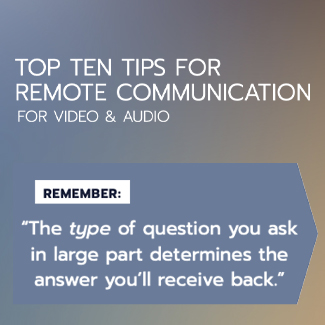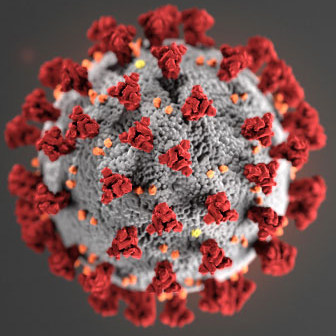- GK is offering our online Remote Communication course for free to anyone who has been laid off or furloughed. For more information email us at
- info@stage.gktraining.com
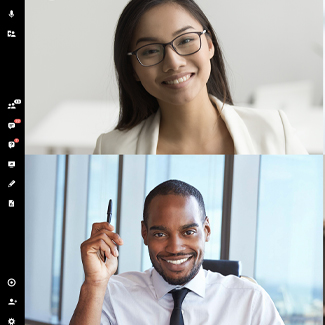
Videoconferencing Apps Worth Knowing
May 10, 2020
Top Ten Tips for Remote Communication

By: GK founder Michael Chad Hoeppner and GK on-camera specialist Dan Shadwell Published: April 30th 2020
With the continuing work-from-home situation most of our clients are facing, we thought we'd share our top ten list of best practices for communicating remotely (audio and video). We've shared pieces of this with some of you, but this doc includes both audio and video tips, as well as links to relevant resources and webinars. Please feel free to circulate this as widely as is useful at your organizations. Hopefully it can give some guidance in the non-stop remote world we now find ourselves in.
1. Warming up
This isn’t just for singers and musicians. The first remote interaction of the day sets the tone for the 9 to 10:30am work window—often the most productive time of the day. If you have a “frog in your throat,” you’ve wasted valuable opportunities. Warm up physically and vocally for at least five minutes before that initial call or videoconference. Pick your favorite tongue twister from the GKTraining.com [stage.gktraining.com/warm-ups] warm-up page, and say it five times, going slowly enough to do it flawlessly, but quickly enough to give your mouth a workout.
2. Stand up.
Most know that sitting is bad for your health, but it’s also bad for your voice. Primarily, it collapses the space your diaphragm needs to drop down to allow your lungs to fill. Get a hands-free headset and get out of your chair. If the sound quality suffers, use a landline. But find a way to get mobile!
3. Interject with intention.
If you struggle to get into the conversation, learn and practice this three-part approach to avoid the“interruption two-step” when people start speaking at the same time:
1. Name that you’re going to jump in: “Let me interject for a moment;”
2. Give the context: “…because this topic is essential to next year’s Q1 planning;”
3. Build on the conversation in a positive way: “Rachel made a great point. I would even add…”
If you realize the other person really needs to talk at that exact moment, you can certainly take a step back, but also do that with intention. Practice saying linguistically precise phrases like, “I didn’t hear you; please go right ahead and I’ll share my thought next.”
4. Embrace the benefits of invisibility.
I don’t just mean enjoy wearing your bathrobe during the morning meeting. Use the freeing cloak of invisibility to take risks you wouldn’t ordinarily. Since no one can see you, help yourself tolerate silence after a challenging question by biting your knuckle, holding the telephone away from your mouth, or putting your finger to your lips. You might find you learn to tolerate silence in person better too!
5. Ask Questions with Awareness and Agility.
The type of question you ask in large part determines the answer you’ll receive back. If you have a tendency to do other people’s jobs by ending your questions with multiple options for next steps, tolerate the simplicity of asking one juicy open-ended question. If you tend to get crickets when you ask the de rigeur “Are there any questions” on a call, try an assumptive question like “What questions do you have about…?”
6. Use exceedingly clear parameters.
A specific roadmap is crucial to help keep remote meetings on schedule. This is true for the overall setting, but also for portions of conversations within the call. Everyone knows the importance of setting a clear agenda at the top, but within the call itself consider using language like, “I’d like to spend the next three mins on X, Y and Z.” Choose hyper-specific increments like three or seven, because five- or 10-minute intervals sound generic enough that people rarely stick to the guidelines.
7. Strive to end calls early!
Don’t feel obligated to use all 30 minutes just because the call is scheduled for it. If you can wrap up after 17 mins, tell your listener/audience, “I’ve put 13 mins back into your day!”
8. When talking on video find the lens
Your computer’s camera is likely located somewhere near dead-center at the top of your computer screen. (It’s not a bad idea to put a small piece of tape next to it to keep your eyes from scanning the area, looking for the lens.) That’s your audience. That’s where you make eye contact. While you don’t want to stare them down, you also don’t want to be looking elsewhere without checking in frequently—as you would in everyday conversation—or you’ll risk looking shifty or unengaged.
9. Check Your Light Source
If the light in the room is an overhead ceiling fixture and/or behind you, your face will look more shadowed than it should. If there’s a window nearby, orient yourself toward that light source. You don’t want the sun in your eyes, but natural light tends to have a warmer “feel” than many artificial light sources. If it’s nighttime, look for a light source that’s diffuse. Position it behind your computer so that your face is illuminated without shadows and glare. If the light source is too stark, consider using a scarf or some sort of thin fabric as a scrim to soften it.
10. Check Your Surroundings
Many of us do our video conferencing in makeshift offices, spare bedrooms, even closets. It’s understandable and forgivable, but remember that your audience will associate your message in that context. (It’s difficult to convey a serious message with stuffed animals in the background.) So take a moment to assess the space. Check your frame: What’s behind you? If there’s a pile of random items, make sure you get them out of frame. If the space behind you is a blank white wall, hang a painting (landscape is preferable to portrait) or position a non-descript sculpture. A bookshelf—as long as it’s not overflowing with nicknacks and the books are arranged in an orderly fashion—also works. Test by sitting or standing where you’ll be and make sure there are no objects that appear to be hovering over or jutting out of your head. You want the audience focused on your message, not the flower that appears to be growing out of your ear.
Final Note for All of the Above
Embrace transparency. If your child bangs on the door or the dog runs in barking, don’t worry about it. We all get it. A brief reminder that you’re at home is more than enough. Remember, we’re all in this together.